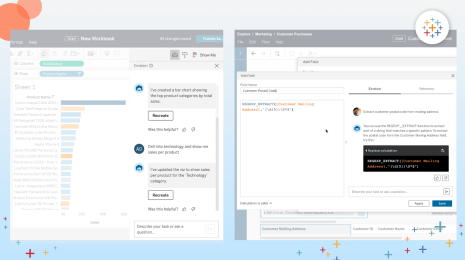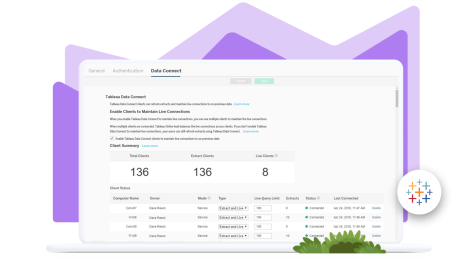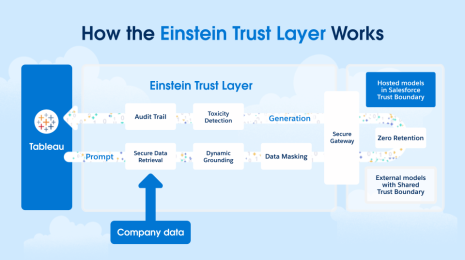New in Tableau Prep: Visual Level of Details and Analytic functions support
In the latest release of Tableau Prep Builder (2020.1.3), we’ve added support for Level of Detail (LOD) calculations to make working with aggregations much easier. We’re also delighted to introduce Rank and Row Number functions – enabling even more ways to clean and reshape your data. For those advanced users who prefer to write calculations, you can easily do so using the new calculation syntax. This release also includes support for initial SQL parameters that help you track your Tableau Prep version and flow name.
Changing your aggregation level just got easier
When preparing data, you often need to precompute fields to simplify the data and make sure that common aggregations are used uniformly during analysis. You might want your final dataset to have a field representing each product's impact on sales, so you need to compute the total sales by product to get there.
Simply select a field where you want to change the aggregation level, then in the new Visual calculation editor, select the field you want to use to create your new values as well as the new aggregation type. The new field is created as you go, so you can see a preview of your work. For even better visibility, the screen shows the distribution of values and a total count for each value combination. This update means you can create your calculation in a couple of clicks, while getting instant feedback to make sure your data ends up as you expected.
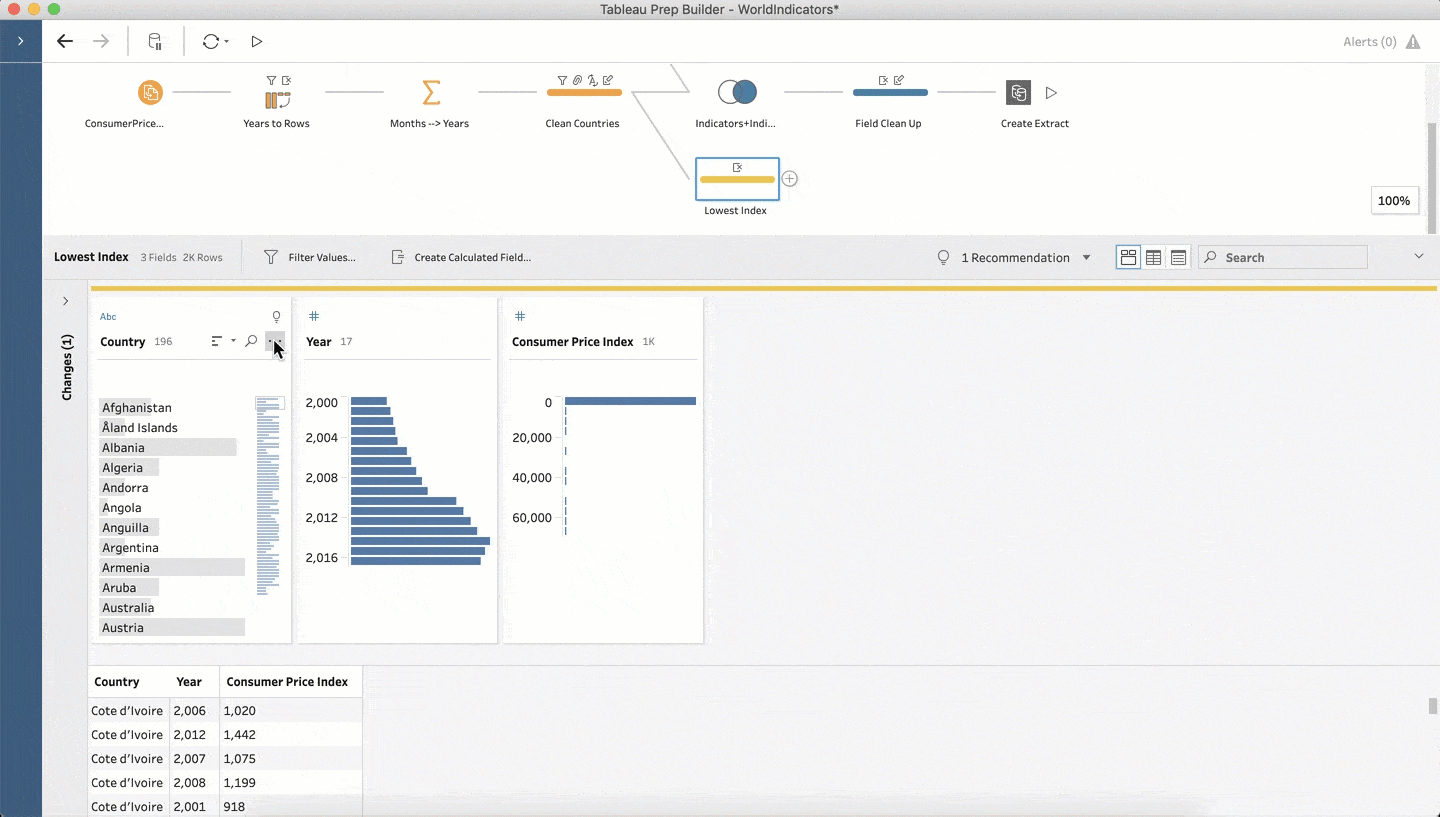
Rank your data with confidence
Raw data often contains extra information that bloats the dataset and slows down your analysis. Data preparation techniques like grouping and filtering can help mitigate these issues. Rank is another tool that can be extremely useful when you need to filter data based on row ordering, like keeping only the latest price for each product in stock. The process is very similar to Level of Detail—just select a field to order the data by, then select the field by which you want to group your rows in the Visual calculation editor. The new Rank field is created and can be used for filtering, joins, and more!
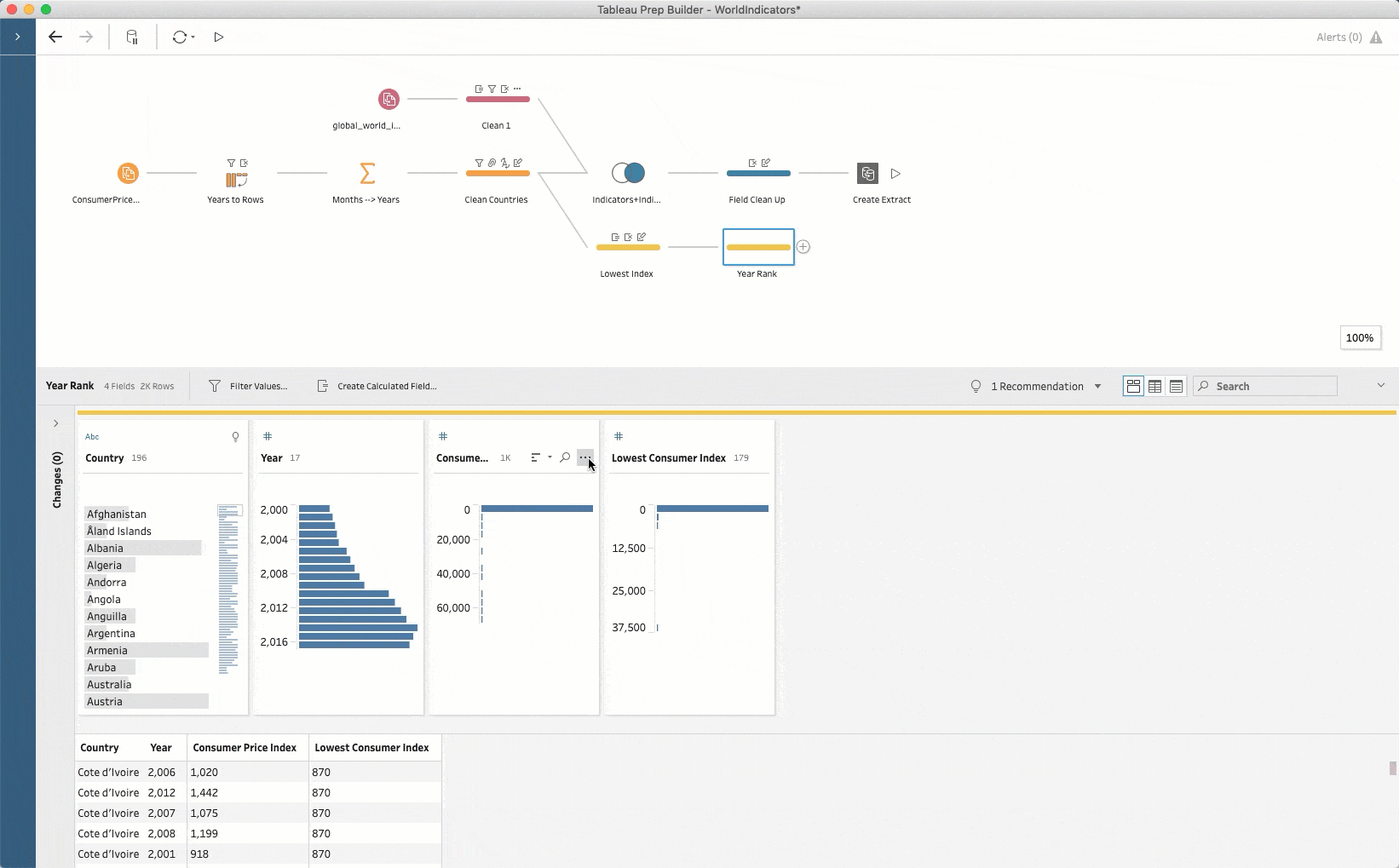
Download the latest release of Tableau Prep Builder! Don't have Tableau Prep? Try it out today.
Learn more about Tableau Prep:
- See a full list of what’s new in this release
- List of resources for learning Tableau Prep
Related Stories
Subscribe to our blog
Get the latest Tableau updates in your inbox.